PC's these days come in all sorts of shapes and sizes and different specifications and depending on the specs depends on what the price is going to be. Ideally one shops for a computer to meet their specific computing needs. Here is what you expect when buying a new computer from the store.
1. You get everything you need to ensure long lasting life of your PC
2. With everything brand new, there wont be any crashes or bugs
3. Surely with a brand new top of the line PC and operating system there wont be any slowness.
4. All your problems with your old PC will be solved by getting a new PC
These are the 4 main assumptions and all of them are wrong.
"You get everything you need to ensure long lasting life of your PC"
It used to be that back in the day not only did you receive everything needed to maintain your computer but also some sort of warranty or what not. THESE days however this is not the case. While some sort of warranty service may be offered for an additional fee from the store in which you guy your new PC, all the driver software and operating system disks are no longer included in the package of what you pay for. Where as in the past it was most definitely included. In the past if you payed for something and did not receive it in full that was considered a crime. These days however certain people feel it is an acceptable practice not to provide you with the driver software installation disks that instruct your computer how to work all of its inside components AND your operating system disk. "Why is that bad?" lets say for instance you receive a nasty virus or some other form of malady that cripples your computer. You or your computer repair man need those disks to help restore your computer after its been wiped out. The driver installation disks tell the computer how to use its own motherboard, Internet connection, sound card, video card, dvd rom drives, pretty much everything. And the operating system disk is for re-installing the operating system should your computer need to be re-formatted, or if there is a serious problem with the operating system that normal computer repair methods can not fix then there are methods of repair that can only be used in conjunction with the original OS installation disk.
Needless to say there are certainly viable reasons for requiring those disks. From a computer repair/tech stand point I often times require the driver cds in order to fix hardware problems which may occur through normal operating system updates and driver conflicts. I will give you a perfect example... I was performing a computer repair service on a clients brand new windows 7 hp computer. As it turns out one of her windows 7 updates had caused an error with her dvd rom drive and it no longer functioned because it had corrupted her dvd rom drive driver. She could put in a cd or a dvd and the computer would not read it. One method of fixing which attempted in these situations is a re-installing of the dvd rom drive driver. However she did not have those drivers and it ended up costing her more money for me to get the job done than it would have normally.
"With everything brand new, there wont be any crashes or bugs"
On the contrary things which are brand spanking new have by nature tons of bugs and problems for lack of experience. Now with a brand new computer chances are your physical individual components are not only going to run smoothly but run for a very long time, that's the upside. The downside is will everything run smoothly cohesively together? =P the main cause for bugs in a new system is not usually hardware related but due to the newness of the OS(operating system) Windows 7 is still very new even though there is a service pack out for it. problems arise all the time with compatibility especially. Whenever a new update comes down the pike and installs itself onto your computer there is always a chance it will cause a conflict with another program or hardware resulting in yet again more professional computer repair help, as seen in the case with my client mentioned above. What can you do? Well nothing really, the problem is not a deliberate attempt by Microsoft or computer manufacturers to sock it to you. =P Unforeseen conflicts and problems arise that's just how it is. And so that is also why new updates constantly come to your computer. New operating system updates should come every now and again (if you have automatic updates turned on) and then new driver versions are created by the manufacturers of your hardware as well (usually have to be downloaded and installed manually). If you are thinking to yourself "well I will just get a PC with out windows 7 on it and go with a more reliable operating system) then I say to you good luck because every pc these days comes with windows 7 pre-installed. And unless you want to format the computer yourself and install a different OS then you will be hiring a computer repair guy like me to do it =P
"Surely with a brand new top of the line PC and operating system there wont be any slowness."
Wrong again =/ there isn't just one company which manufactures computer parts or software that goes on your PC. There are many and as it turns out they are all in bed with each other sort of speak. And so what ends up happening is when you purchase a new PC it comes pre-installed with a bunch of gimmick programs and processes and useless junk which runs all the time in the background with out you knowing it, causing unwanted performance loss and slowness! Most people have no idea what these programs are, what they are for, or how the affect their system. And over time as you work more and more on your PC through things will start to deteriorate and those programs which came pre-installed now start to cause real problems and then you hire a computer repair guy like myself to deal with it.
"All your problems with your old PC will be solved by getting a new PC"
Well sure technically you shouldn't have the exact same old problems as you may have been suffering with before. But what you do is in effect exchange one set of problems with another set. At least with the problems before you knew what to expect through use and experience. However with a new machine one has to count the cost and see if dealing with the new problems out-weigh dealing with the old. To think of things in practical terms it is basically a trade off. With a new PC you have to re-learn how to operate your computer and OS all over again, things will be out of place out of sorts and frustrating for a while. And you may end up hiring a computer repair man like myself to teach you how to operate your new system =P
End summary
Are there any pros to buying a pre-built computer from the store? Sure, of course there is otherwise why would people still be doing it. Its relatively cheap compared to other options. But if you weigh the cost of buying the computer now verses having to deal with the computer repair problems that come from it later.. is it really cheaper?
Here is my suggestion. Don't buy a pre-built machine, build your own. Take some time to figure out what is involved with doing it so you make sure you have everything you need or else hire a computer repair guy to explain to you how its done. When building your own you buy every piece individually, the tower, the motherboard, the memory, the dvd rom drive, the operating system , the software etc. And when you do that you will have your driver and OS installation cd's. You will also have a PC which doesn't come pre-installed with a bunch of garbage programs slowing you down and you will have a PC which is specifically designed for what you need it for. You will know what to expect when you build it as well. It can be cost effective doing it this way as well however chances are if you want to build it so that it can be easily upgraded in the future so it doesn't go out of date then it may require a bit more money than buying a pre-built PC outright.
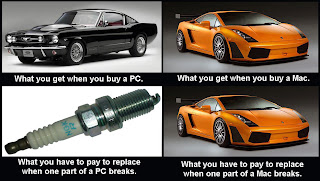
post very interesting
ReplyDeletegreat ;)
I always get my phillipino friend to build mine... never had any problems haha!
ReplyDeleteI am building my own next time. My gateway sucks. I can not use restart, it will never turnoff, even after 30 min. I tried. I can only use shutdown.
ReplyDeleteI bought a prebuilt one online. There are a few connections that don't work like one of my monitor slots but I'm too lazy to make my own computer and since everything works that i need i dont have any regrets. Also the first service pack for windows 7 came out and its sexy.
ReplyDeleteWow, didn't know all of that. Thanks for the info.
ReplyDeleteBuilt my first PC on dell.com back in 2005, cost $2,000.00+ dollars and I didn't even care at the time cause I was like 14 or what ever. It was a beast but I could have built a more customized one from newegg or something for less $$$.
ReplyDeleteIt's always cheaper to build a custom pc.
ReplyDeleteComputer Repair Diy is educating us about computer,how may i get computer problem in future.
ReplyDelete